Templater을 활용하면 더 편하게 템플릿 관리가 가능하다.
Templater의 사용방법은 아래와 같다.
1. Templater 플로그인 설치 및 활성화
1-1. 이 후 Templater folder location에 템플릿을 관리하는 폴더의 경로를 삽입한다.

2. 템플릿 폴더에 템플릿 파일을 생성한다.

3. 생성한 파일에 템플릿을 적용한다.

ctrl/cmd + p를 입력하여 아래와 같은 창이 뜨게 하고, Templater: Open Insert Template modal을 클릭한다.
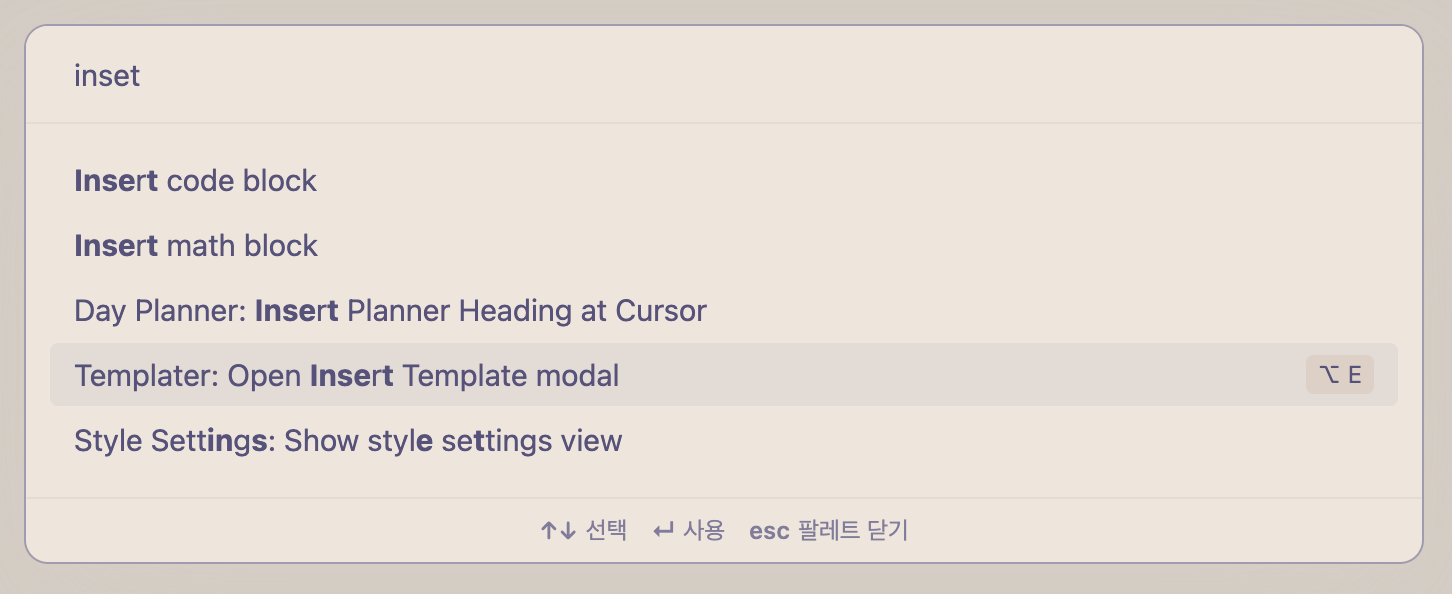

원하는 템플릿 파일을 클릭한다.
그럼 아래와 같이 템플릿이 반영된 파일이 완성된다.

공식문서를 참고하여 원하는 템플릿을 생성하여 필요한 때에 맞게 활용하면 된다.
https://silentvoid13.github.io/Templater/introduction.html
Introduction - Templater
Templater is a template language that lets you insert variables and functions results into your notes. It will also let you execute JavaScript code manipulating those variables and functions. With Templater, you will be able to create powerful templates to
silentvoid13.github.io
'기타' 카테고리의 다른 글
| [토익] 토익 빈출 단어 정리 파일(Anki, Excel) (1) | 2024.09.19 |
|---|---|
| 윈도우에서 매직키보드 사용하기(PowerToys) (0) | 2023.10.17 |
| [기록]투두메이트 웹으로 사용하기 (0) | 2023.09.08 |
| [Figma] 프로토타입 생성시 onClick 선택 안 됨 (0) | 2023.09.08 |